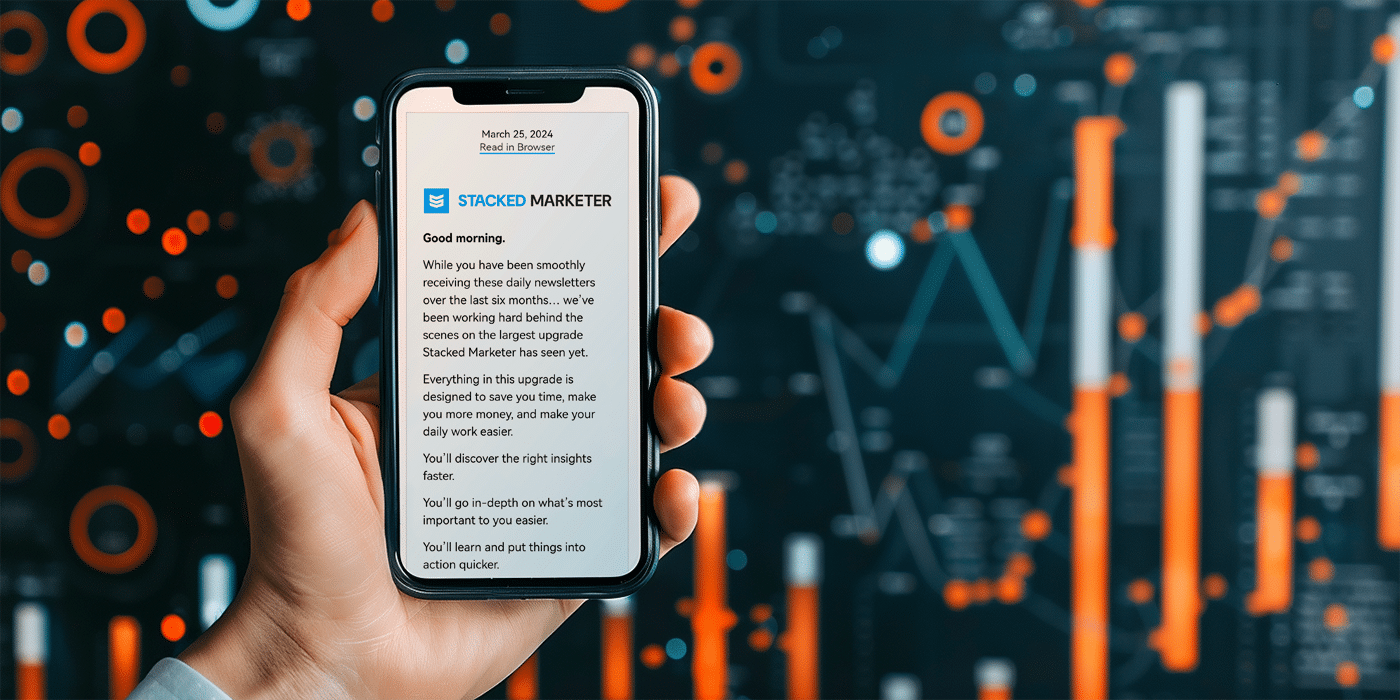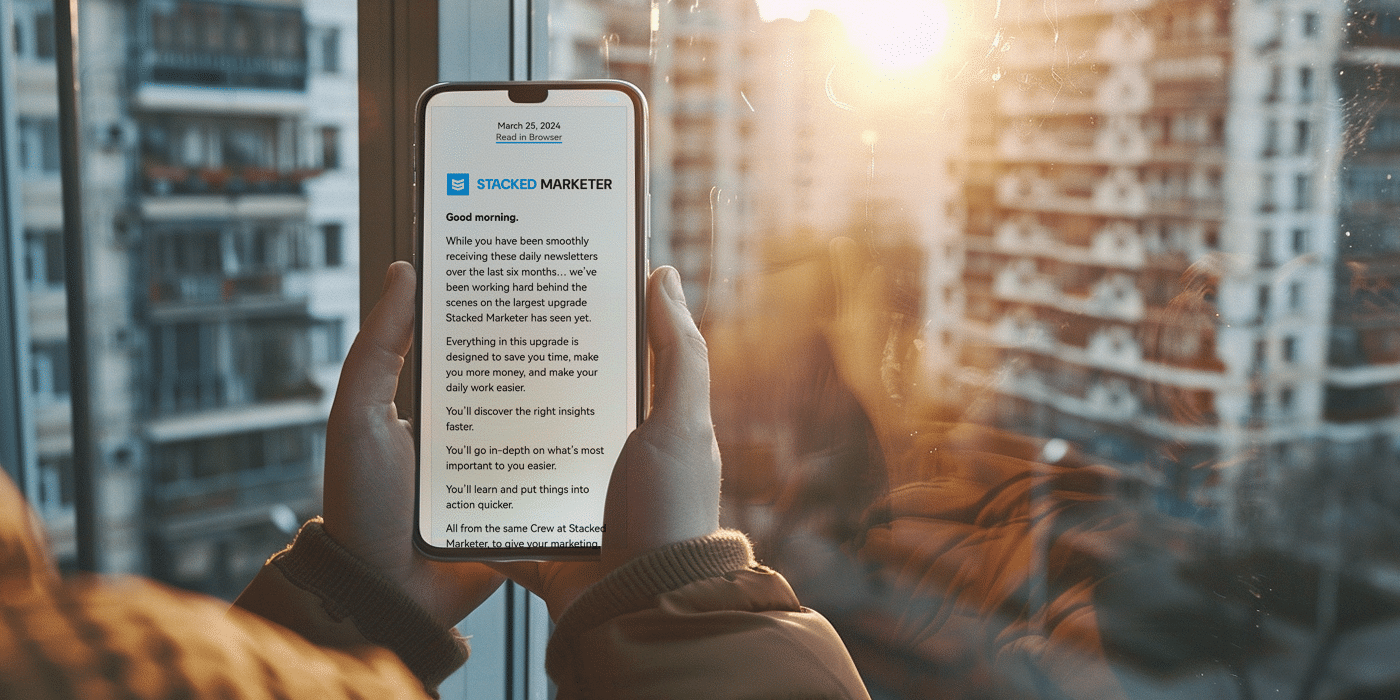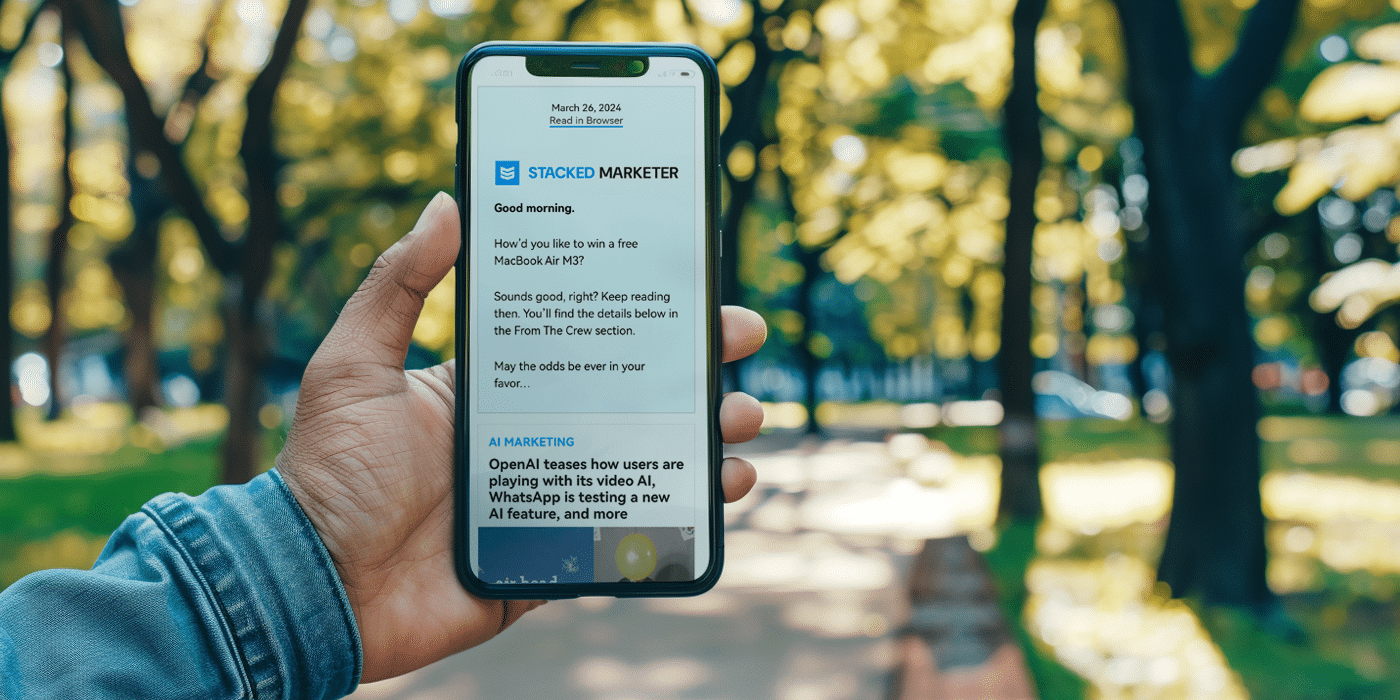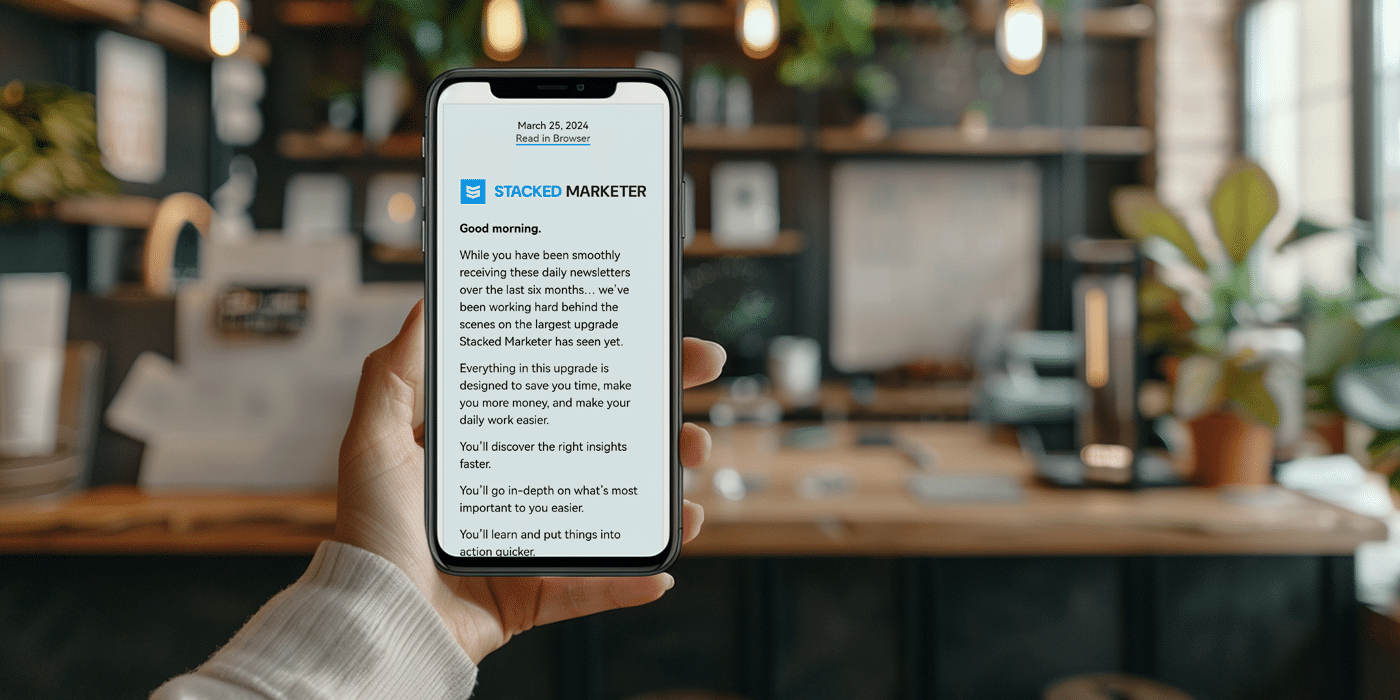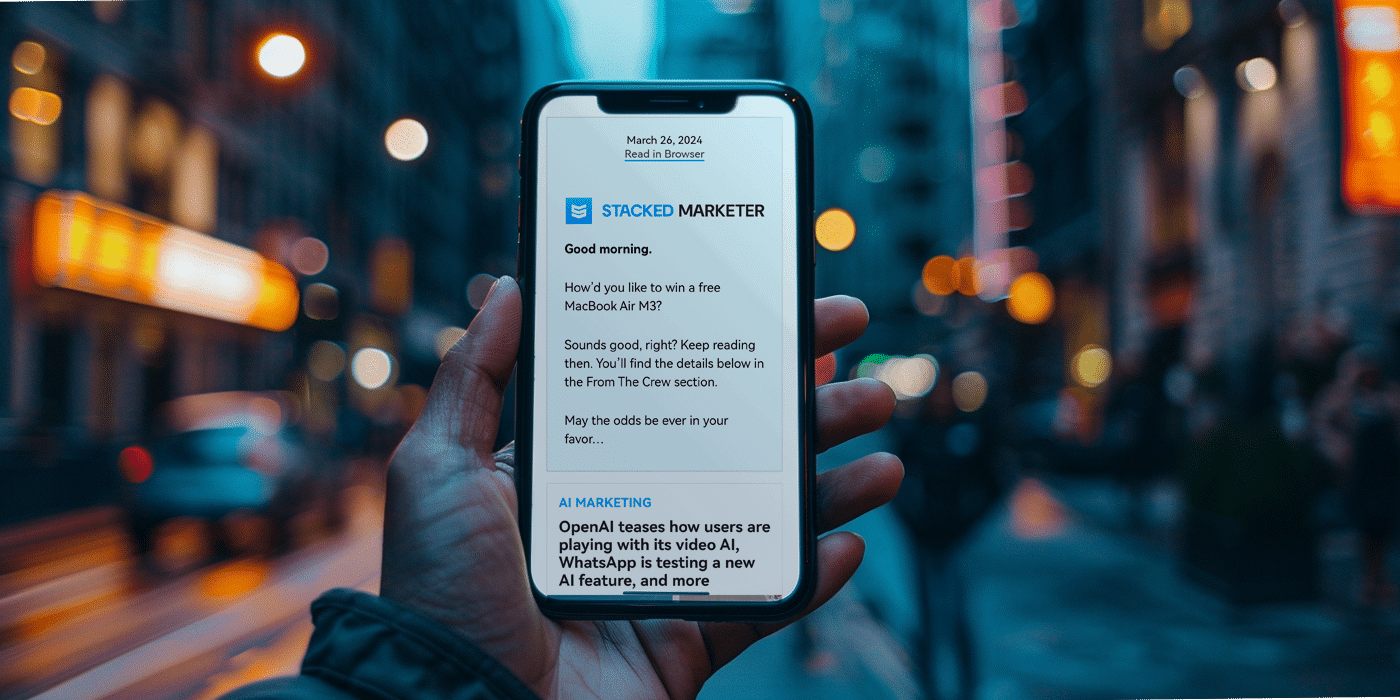We will make you a smarter marketer for free
Delivered fresh every weekday, our carefully curated digital marketing news, tech, and actionable advice can be consumed in 7 minutes or less.
*By clicking Subscribe you agree to our Terms of Service and Privacy Policy
Join 60k+ marketers from:






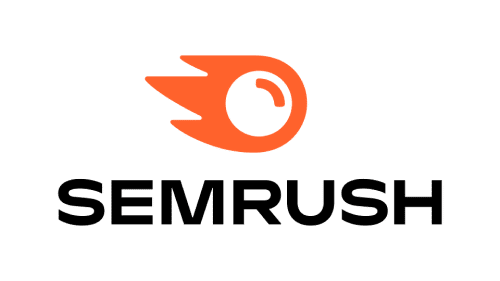

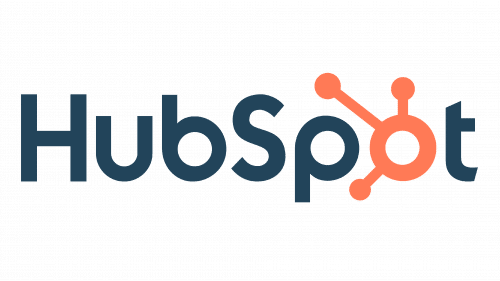




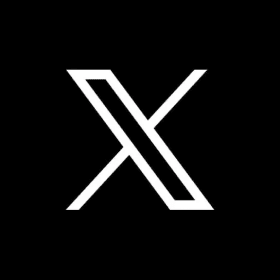




Our mission is to provide every marketer with a free daily dose of news, trends, tech, and actionable advice in a super-easy-to-digest format, with transparency and quality as our core principles.
For digital marketers who:
- Run paid social ads on Facebook, Instagram, TikTok, and more.
- Run paid search campaigns on Google and Bing.
- Do email marketing.
- Do content marketing and SEO.
- Run an e-commerce store, digital agency, or online business.
- And want to be up to date with news, trends, and actionable advice in the digital marketing space.
Testimonials
What readers are saying
“The newsletter is the best thing I get in my inbox for years and years. Love it. The effort and love put into this is just off the charts.”
“They make it palatable. A lot of these things are technical dry material that they give a real, actually interesting perspective.”
“Stacked is on top of every single change happening in the industry and I regularly use their reporting to make better decisions for my teams.”
“They deliver so consistently and manage to find stories I haven’t found myself about things that matter to me is really impressive.”
“Stacked is my go-to to keep me up to date with my craft — the only resource I go out of my way to make time for!”
Join 60K+ readers and get fresh digital marketing news, tech, and advice every weekday.
100% Free.
No Spam.
Unsubscribe anytime.
Newsletter
Latest issues
👋 New assistant.
April 19, 2024 Share on Sponsored by Whew, it’s Friday. There are two words we’re terrified to say out loud in front of other people: Niche, and data. Honestly, do you know how to pronounce them properly? Does anyone? META More AI tools, more AI integration, and more upcoming ad space A healthy batch of…
🔗 Other accounts.
April 18, 2024 Share on Sponsored by Good morning. Remember to get up and walk around a bit today, OK? We keep seeing headlines about studies about the health risks of too much sitting, and… yikes. Scary. Marketing is awesome and everything, but breaks are nice too. VIDEO MARKETING YouTube gets a refurb, and a…
📺 Shoppable.
April 17, 2024 Share on Sponsored by Good morning. A creative director posted on X: “I am made up of 50% cold brew and 50% ibuprofen.” Relatable content. Except that we’re closer to 30% black coffee, 50% water, and 20% guacamole and chips. Whatever keeps the juices flowing, you know? E-COMMERCE Shoppable live streams are…
🤳 Slide in.
April 16, 2024 Share on Sponsored by Good morning. In case you didn’t know, this newsletter is a labor of international love… Researched in North Macedonia, written in the UK, edited in the US, images designed in Austria and Serbia and the Philippines, and finally, tested in Indonesia and Austria, and scheduled from Serbia. Enjoy….
🤖 Less verbose.
April 15, 2024 Share on Sponsored by Good morning. Pass the coffee, would you? It’s going to be a busy day… AI MARKETING GPT becomes more concise, and Google can’t keep up Sometimes ChatGPT is more wordy than an excitable auctioneer. Get to the point: Premium ChatGPT users now have access to an updated version…
📲 More control.
April 12, 2024 Share on Sponsored by Happy Friday! Yesterday we asked you to share the best thing you’ve ever bought for your desk. You said: A fake plant in a dog pot. A Logitech G600 mouse. A coffee cup warmer. Guess we know what we’re buying this weekend… TIKTOK New ad controls and insights,…